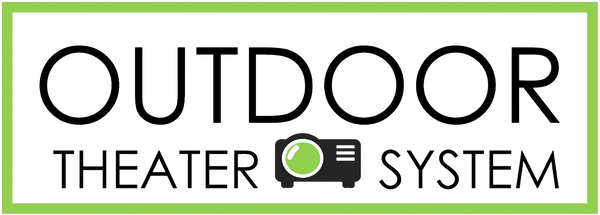FAQ's
Commonly Asked Questions
Can I use the Outdoor Theater Systems during the day?
No. Typically, usage can begin after sunset while there is still a small amount of ambient light. Indoor usage is possible during the day if the room lighting is off or dimmed.
How easy are the Outdoor Theater Systems to set up and take down?
So easy! The first setup of our outdoor theater systems will most likely take 30 minutes or less. After the initial set up it shouldn’t take longer than 15 minutes. No matter which screen style you choose whether it is the Silverscreen, Recreation style or Qukscreen the set up is very simple!
Can I connect my cable or Dish TV to my Outdoor Theater System?
Yes. All you’ll need to connect your cable or dish box to the outdoor theater system is an HDMI cable. We have had reports of Dish Network and Direct TV projections being very low resolution and pixilated. This is because the dish can tell it's being connected to a projector so it lowers the resolution to protect it's content from being displayed publicly. We have not had reports of this happening with cable.
Are your projectors Apple compatible?
Yes, however we do not test or sell Apple products so you will want to contact Apple for the most accurate solution.
Can I connect my iPhone to the projector?
Yes, however you will need to use a Apple to HDMI adapter. However, we do not test or sell Apple products so you will want to contact Apple for the most accurate solution.
Can I connect my Android phone to the projector?
Yes, you will need a Mini HDMI to HDMI connection cable.
Are the complete Outdoor Theater Systems WiFi enabled?
Yes; the Fire TV Stick that comes with most of our Outdoor Theater Systems is WiFi enabled and you can stream YouTube, Netflix, Amazon Prime, etc. directly to the projector. Unfortunately, our Starter Series does not include a Fire TV Stick.
Are the speakers wireless?
Yes! The systems that feature the 8" Savi Speakers have Bluetooth and can be paired and played wirelessly.
Who is Savi®?
Savi® is the Outdoor Theater Systems proprietary brand of projectors and speakers.

Buying guide
Movie theater system comparison chart
| Systems Compairison | Starter | Recreation | SilverScreen™ | QuikScreen | Showcase |
|---|---|---|---|---|---|
| Screen Type | Honey Comb Expanding Frame with Black-backed White Velcro Screen | Black-backed fabric and Stretch White Fabric tethered between 2 support stands. | Electronic Roll/ Wall Mountable | Honey Comb Expanding Frame with Black-backed White Velcro Screen | Honey Comb Expanding Frame with Black-backed White Velcro Screen |
| Screen Sizes in Feet | 8 | 9, 11, and 15 | 9 | 10, 12, 14 and 16 | 16 and 20 |
| Projection Type | Front | Front and Rear | Front | Front | Front |
| Speakers | 2 Mini Speakers | 5.25” Active and Passive Set | Active and Passive Set | 8” Active and Passive Set | 8” 2 Active and Passive Set |
| Portability | Complete System fits into 1 Padded Carry Bags | Complete System fits into 2 Padded Carry Bags | Includes a Gear Bag to fit all small accessories. | Includes a Media Storage Case for the Frame, Screen, and Accessories. | Complete System fits between 2 Media Storage Cases and Gear Bag |
The chart below is a helpful tool to determine the appropriate screen size for your audience. Depending on the venue and location, these numbers may vary.
| Screen Size to Audience | 9 Foot | 10-12 Foot | 14-16 Foot | 20 Foot |
|---|---|---|---|---|
| Audience Size | Up to 100 | Up to 250 | Up to 600 | Up to 1500 |

Movie Licensing
Important Information Regarding Movie Licensing
Important Information Regarding Movie Licensing
It’s generally considered “fair use” to view and play your DVDs or Blu-ray media in the privacy of your own backyard, provided that you’re not giving a public exhibition.
Please be advised, however, that the purchase of products or equipment from Outdoor Theater Systems LLC does NOT grant the purchaser any rights to make use of or display copyrighted material, nor does it constitute approval of such actions.
You may obtain exhibition rights of many copyrighted film and video presentations by making arrangements with Swank Motion Pictures, Inc. We strongly recommend that you visit www.swank.com to learn more about pricing, current copyright laws, and prohibitions before staging any public viewings of potentially copy-protected materials. You can find additional licensing options at www.mplc.org.
Certain studios have specific rules as to which of their titles can or cannot be shown publicly with a public performance license, while many older titles have fallen into the public domain, so you may also want to contact the studio that produced, distributes, or licenses the film to determine the property’s status.