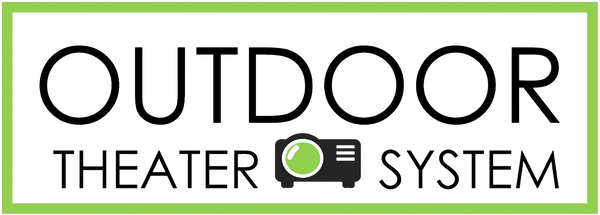Understanding Aspect Ratios for your Screen
Anyone who’s ever owned a widescreen TV has experienced this issue at some time or other. You pop a Hollywood blockbuster into the player, only to find that all the characters look like they’re 12 feet tall and weigh about 30 pounds. Or you tune into an old TV show or SDTV news station and everybody looks short and fat. Welcome to the wonderful (?) world of aspect ratios -- and yes, you’ll be dealing with them on your outdoor theater system as well, so it helps to understand them.
The aspect ration defines the height vs. width of your screen and/or the images displayed on the screen. an old-style CRT television has a 4:3 aspect ratio, with a rectangular image just slightly longer than it is wide. An HDTV screen typically has an aspect ratio of 16:9, a rectangle also twice as long as it is wide. See how that works?
Different TV shows and films are shot to be presented at different aspect ratios. Old movies and pre-HD television programs were designed for 4:3 screens. If you’re screening one of these on your backyard theater system, they’ll look correct if you set the projector for a 4:3 aspect ratio; if you try viewing them in 16:9, the projector will try to fill the entire screen from right to left, stretching the image until everybody looks fun-house fat. Many modern HD televisions programs are 16:9, which is why people and objects look so elongated when you try to view them in 4:3. Many modern films are meant to be screened at 16:9, but “super widescreen” movies can go even broader, in which case you’ll see black bars the top and bottom of the screen.
Still have questions? Contact Outdoor Theater Systems today and we'll be more than happy to assist you!